We’re still seeing a fair bit of confusion amongst smaller businesses who want to start using Facebook, but who either don’t know how to set up a facebook business page (previously called a Facebook Fan page), or who have registered their business in the wrong way.
So, if you’re looking for the absolute and total basics about how to set up a company facebook page for your business, this one’s for you!
If you scroll down, the links and steps to setting up a business facebook page are there BUT – before you start…..
This one paragraph could save you hours, and stop your Facebook page making your business look confused and out of touch. We know that the cost of setting up a company facebook page is low, even if you choose a custom designed facebook page, but absolutely do not touch that mouse until you’ve answered this question:
“WHY should my business be on Facebook?”.
Here are some answers you might come up with, and additional things you should consider.
“Because everyone is doing it / someone told me to”
Well, you only have to look at the UK’s credit situation to know that things that “everyone” does, like running up big credit card bills, may turn out to be less fun than they first appeared. And as for being told to – what did your mother say about what you’d do if your friend told you to run under a bus?!
“because I’ll get more customers”
Yes, you might. But, one doesn’t lead directly to the other. There’s a very, very big gap between having a facebook business page and gaining customers. Bridging that gap means knowing whether your target market uses Facebook (and how they use it, and how often), and how you’re going to bring your Facebook page to their attention.
“because I can’t afford a website”
Firstly, you CAN and MUST afford a website – there are many very cost effective options available for businesses with even the shallowest pockets. Facebook is not a substitute for a business website – yes, it’ll give you a basic online presence, but that is all.
“because my existing customers are there”
This may be a great motivation for some businesses, as Facebook offers you the chance to deepen the relationship you have with your customers and that can be great for business. Having said that, you still need to think about how you’re going to find those customers, what you can offer them that’s of value, and how to ensure that you meet any expectations they might have about Facebook as a customer service channel (for example, speed of response to any questions).
Once you’ve got your own answers to those questions, you’ll be on the road to developing a strategy for your business’s facebook page – basically, you’ll know WHY you’re going to have it. For example, there are many sources already on facebook for social media news, so we focus our Facebook page on helping people with their social media challenges.
If you get stuck at this stage, get some help before you invest time in something that might just make your business look as though it doesn’t “get” the facebook environment.
Ready to get started? Here are the links you’ll need to set up a business facebook page.
First, if you don’t already have a personal Facebook account, get one by registering on the www.facebook.com home page.
Having a facebook account will make it easier to register your business page, but more importantly it’ll help you to understand how Facebook works. Play with the account a little, connect with your friends, see how people use the site.
Then, to create a facebook business page, log in to your personal account and THEN go to http://www.facebook.com/pages/create.php . Follow the steps through to generate your page – the “local business or place” option is recommended unless you’re a very large organisation, as it links you to your place of trade.
The setup process is quite simple, but if you’d like a detailed guide, try this
Our third link is a vital one for businesses who’ve already set up on facebook, but set themselves up as a personal profile instead of using the link above. If your page has Friends (rather than “likers”), Education history and a Work link, then it’s set up as a personal profile.
The good news is, there’s a fix – you can change that personal profile into a business page by going to https://www.facebook.com/pages/create.php?migrate. Obviously, you’ll need to be logged in as that personal account before you go there. The migration function is great because it allows you to keep all your friends, although you will lose any historical content you’ve posted to the profile’s Wall.
Finally, there are rules about what you can and can’t do on Facebook – rather a lot of them, actually! We’d recommend that you get familiar with Facebook’s Terms of Service and in particular the rules around running competitions on your Facebook business page . You’ll see people breaking those rules, but in theory they’re running the risk of their account being deleted, so at least know the risks before you start.
So now you’re ready to begin with Facebook. If you have any questions, come and find us on facebook or leave a comment here. If you’d like a really cool customised, interactive facebook page to get your business standing out from the crowd, take a look at our Custom Facebook Page section.
registered their business in the wrong way.
So, if you’re looking for the absolute and total basics about setting up a facebook page for your business, this one’s for you!
<Before you start>
This one paragraph could save you hours of time, money and head scratching. Absolutely do not touch that mouse until you’ve answered the question “WHY should my business be on Facebook?”.
Here are some answers you might come up with, and additional things you should consider.
“Because everyone is doing it / someone told me to”. Well, you only have to look at the UK’s credit situation to know that things that “everyone” does, like running up big credit card
bills, may turn out to be less advisable than they first appeared. And as for being told to – what did your mother used to say about what you’d do if your friend told you to run under a
bus?!
“because I’ll get more customers”. There’s a very, very big gap between having a facebook business page and gaining customers. Bridging that gap means knowing whether your target market
uses Facebook (and how they use it, and how often), and how you’re going to bring your Facebook page to their attention.
“because I can’t afford a website”. Firstly, you CAN and MUST afford a website – there are many very cost effective options available for businesses even with the shallowest pockets.
Facebook is not a substitute for a website – yes it’ll give you a basic online presence, that is all. <link to other post>
“because my existing customers are there”. This may be a great reason for some businesses, as Facebook offers you the chance to deepen the relationship you have with your customers and that
can be great for business. Having said that, you still need to think about how you’re going to find those customers, what you can offer them that’s of value, and how to ensure that you meet
any expectations they might have about Facebook as a customer service channel (for example, speed of response to any questions).
Once you’ve got your own answers to those questions, you’ll be on the road to developing a strategy for your business’s facebook page – basically, you’ll know why it’s there. For example,
there are some sources already on facebook for social media news, so we focus our page on helping people with their social media challenges. If you get stuck at this stage, get some help
<link> before you invest time in something that might just make your business look as though it doesn’t “get” the facebook environment.
Next, here are the links that you need.
First, if you don’t already have a personal Facebook account, get one by registering on the www.facebook.com home page. This will make it easier to register your business page, but more
importantly it’ll help you to understand how Facebook works. Play with the account a little, connect with your friends, see how people use the site.
Then, to create a facebook business page, log in to your personal account and THEN go to http://www.facebook.com/pages/create.php . Follow the steps through to generate your page – the
“local business or place” option is recommended unless you’re a very large organisation, as it links you to your place of trade. The setup process is quite simple, but if you’d like a
detailed guide, try this http://www.facebook.com/notes/facebook-pages/new-page-creation-flow/497717694821
The third link is the vital one for businesses who’ve already set up on facebook, but used a personal profile instead of the link above. Here’s how to check if you’ve done this. The good
news is, there’s a fix – you can change that personal profile into a business page by going to https://www.facebook.com/pages/create.php?migrate. Obviously, you’ll need to be logged in as
that personal account before you go there. The migration function is great because it allows you to keep all your friends, although you will lose any historical content you’ve posted to the
profile’s Wall.
Finally, there are rules about what you can and can’t do on Facebook – rather a lot of them, actually! We’d recommend that you get familiar with Facebook’s Terms of Service <http://www.facebook.com/promotions_guidelines.php#!/terms.php> and in particular the rules around running competitions on your business page <http://www.facebook.com/promotions_guidelines.php> . You’ll see people breaking those rules, but in theory they’re running the risk of their account being deleted, so at least know the risks before you start.




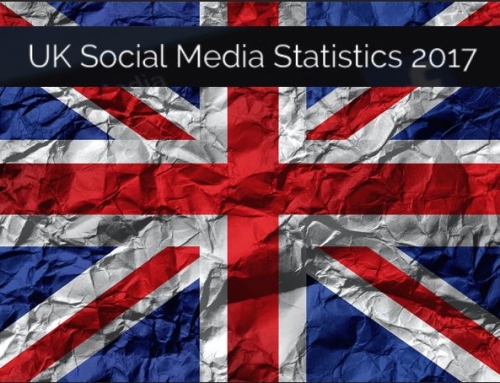
Leave A Comment