A whole new way of bringing your business and your Facebook page closer together is on its way to the UK. Facebook Offers allow an organisation to set up a special discount or incentive and post it up onto your and your Likers’ Timelines.
What’s new?
In theory, there’s been nothing stopping you doing something similar in the past – preparing some copy for an offer and sending it out in a normal post.
The new Offers functionality does improve significantly on that in a number of ways, though:
– the presentation is different, making an Offer stand out more in Likers’ timelines;
– the logistics are taken care of for you, with the ability to put in terms & conditions, and an automatically dispatched email which the Liker uses to claim their deal;
– and most excitingly, there’s some built in functionality which will really support the viral spread of a good Offer.
How does it work?
Once it’s available to you, the Offers function will be available from the normal Status Update box as a category of update.
If you don’t see the “Offer, Event +” symbol shown in the graphic below on your Page yet, it’s because Facebook is rolling the function out slowly. At the time of writing, it’s available to about two-thirds of our clients’ pages, with no obvious reasoning as to which ones have got it and which ones don’t.
Once you get into the main Offer creation screen, you’re able to edit the following:
- A thumbnail picture, 90 x 90 pixels – great opportunity to use something eyecatching here, as the pic stays with your offer whenever it appears
- A Headline of up to 90 character in length
- A maximum number of claimants, if you wish to limit the number of goods or services at that price. This is optional but definitely worth thinking about, as the last thing you want is a PR disaster because the Offer becomes very popular and you can’t meet the demand!
- An expiry date by which the offer must be claimed
- Up to 900 characters of Terms & Conditions relating to the offer.
Here’s what you’ll see:
You can then Preview your Offer, and post it up.
How do Offers appear to Page Likers?
Your Offers appear in your Likers’ news feeds just like a regular Post, so they have the ability to Share it with their friends, or comment and ask questions.
If you’re running an Offer, you definitely need to be managing responses as close to real-time as you can, as there are bound to be queries if people are thinking of taking it up.
The marketing gold – your Likers’ Friends’ Timelines
Here’s the real bonus with Offers, though. Normally if one of your Likers interacts with you – comments on a post, say – it only appears in their friends Activity Feed, not their main timeline, unless they choose to Share the entire post.
When they claim an Offer, the entire Offer post appears in all their friends’ timelines, with a note saying that {friend X} has claimed it. This is a superb opportunity for both visibility and endorsement of your business to their wider network, and definitely worth getting excited about for the right kind of business.
Claiming and tracking
To claim the offer, Likers just click on it and will be sent an email which they can print and bring to your location, or forward to you. That’s the complete process, there’s no Groupon-style minimum number of buyers needed to activate the deal, although this might be a very interesting option if Facebook were to include it later.
The number of people who’ve claimed appears on your page by the post headline, as you can see in the image below, so it’s easy to keep track of how things are going:
Who will Facebook Offers be good for?
Potentially, almost any kind of business could make use of this, even Business to Business companies – after all, all those businesses have purchasers somewhere, and they’re as likely to be browsing Facebook as anyone else.
You will need to watch out for the “Gotchas”, though. We anticipate these being mainly around logistics, for example ensuring that you exclude overseas’ buyers if the offer is a physical item requiring delivery which would wipe out your profit.
We’ve also seen one or two offers doing the rounds which have the potential to generate a lot of bad feeling. One belonged to a hotel group, which was advertising two night stays at a heavily discounted rate of under £50. There was something in the small print about a “minimum spend threshold”, which turned out to be that you had to spend at least £60 per day on food and drink in the hotel.
We can imagine a scenario where buyers jump in and don’t read the small print, and get a nasty shock when they arrive; the fact that, strictly speaking, this is their fault, is not going to make them feel any better about their eventual bill. It’s easy to imagine this turning into a backlash by consumers, and if there’s one place you don’t want a backlash to start it’s social media!
So, don’t try to “outwit” your customers by offering something that’s just too good to be true, and a well thought out Offer could be a brilliant tool for bringing in customers – and a whole lot of new Facebook Likers while you’re about it.


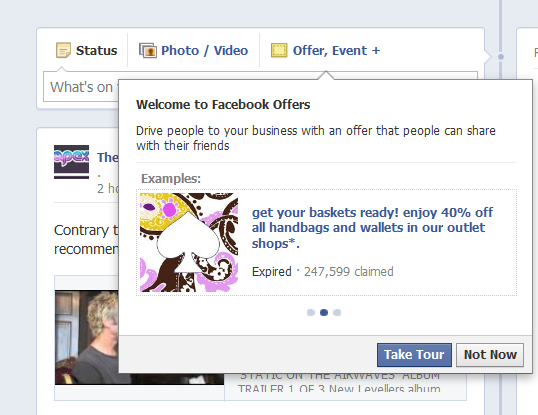
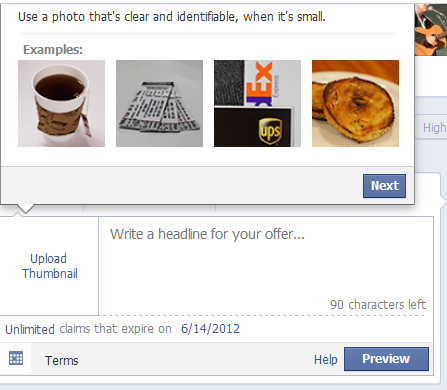
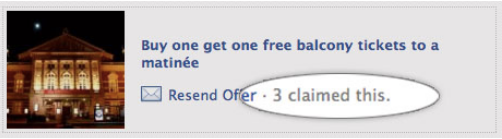


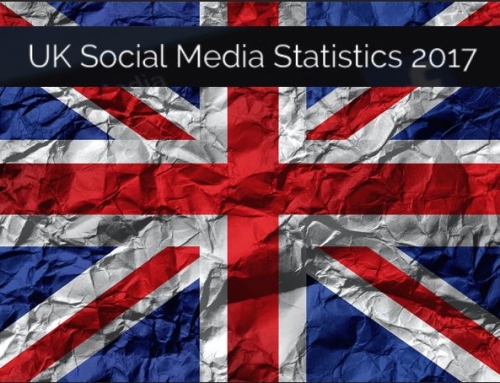
Leave A Comment