Today’s blog is going to be a very quick “How To”, for something we get asked about quite often: controlling what you see in your personal Facebook News Feed, and specifically stopping Facebook from filtering out content that you actually want to see.
As well as being relevant for your personal use, this is something that organisations would benefit from explaining to their Facebook followers, too. Your Likers are there because they want to hear from you, so provided you are posting valuable content, and not swamping Likers’ feeds with constant and / or uninteresting posts, it’s reasonable to assume that they’d prefer not to have Facebook filter you out of their feed. So, sending them to this article will help them actually see what you’ve posted.
(If you didn’t realise that Facebook is deciding which posts you get to see? there’s a little more background from a business point of view here).
So, here’s a really quick tip that you can pass on to your Likers, which will ensure that not only do they definitely see your posts, but they’ll see them at the top of their feed.
Getting your whole News Feed – 3 easy steps
Step 1: go to the Facebook Page of the organisation whose content you want to prioritise. We’re using The Daily Mash here.
Step 2: Look for the drop-down icon next to the “Liked” button (you’ve already Liked the page, right?!) as shown by the whopping great arrow below:
Step 3: Click on the icon, and choose “See First” in the menu below:
And that’s it! You should now see posts from that organisation right at the top of your feed whenever you log in to Facebook.
If you change your mind, just repeat the above but this time choose “Default” from the same dropdown.


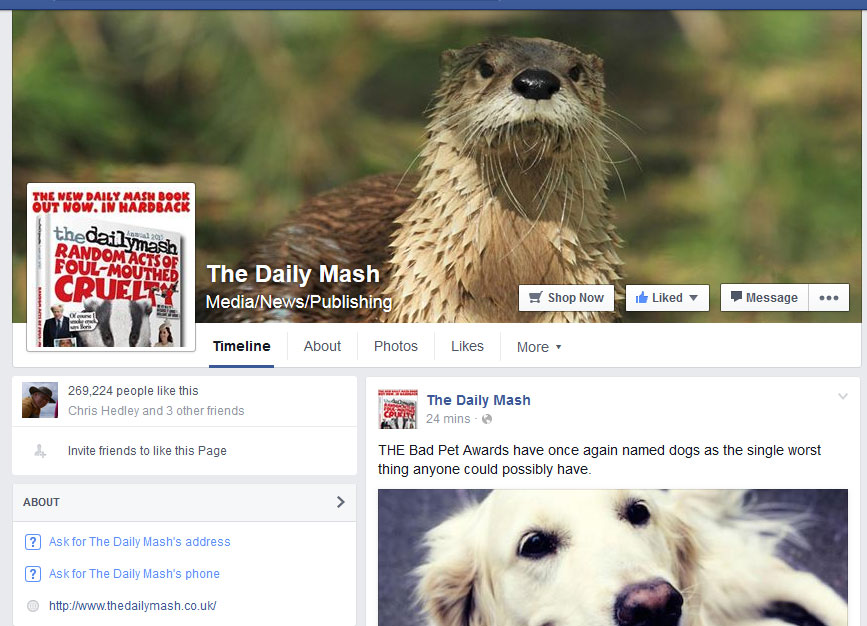
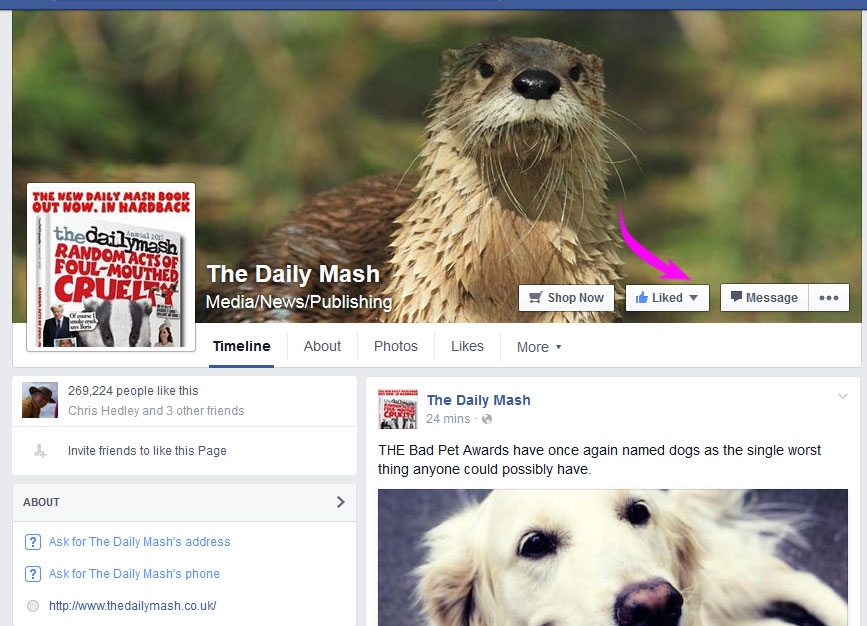
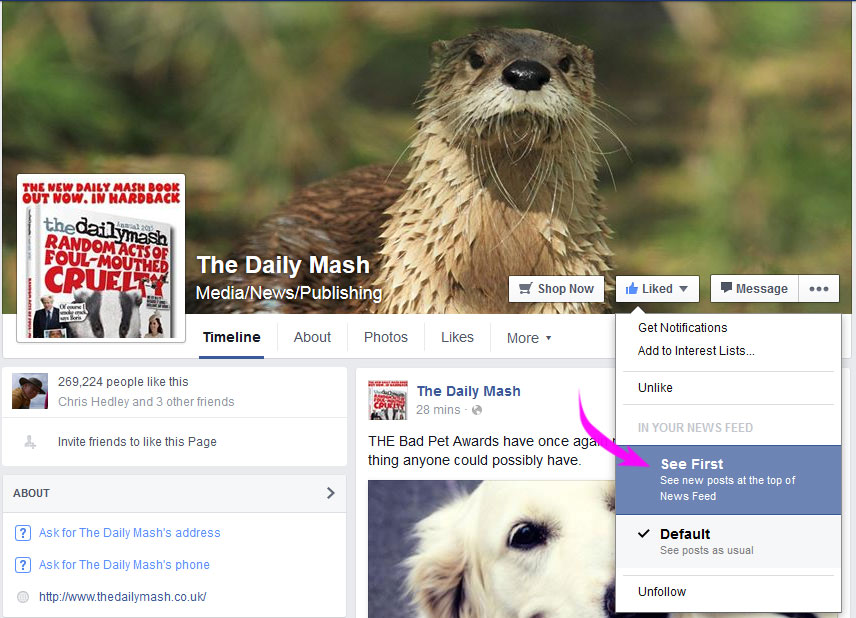


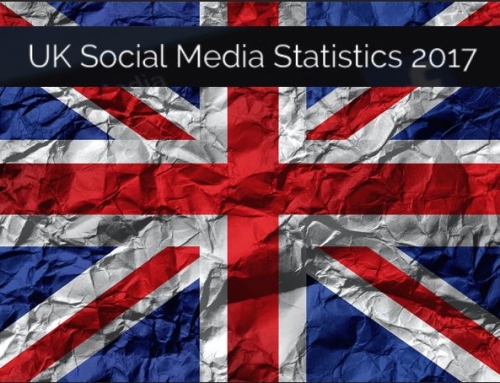
Leave A Comment